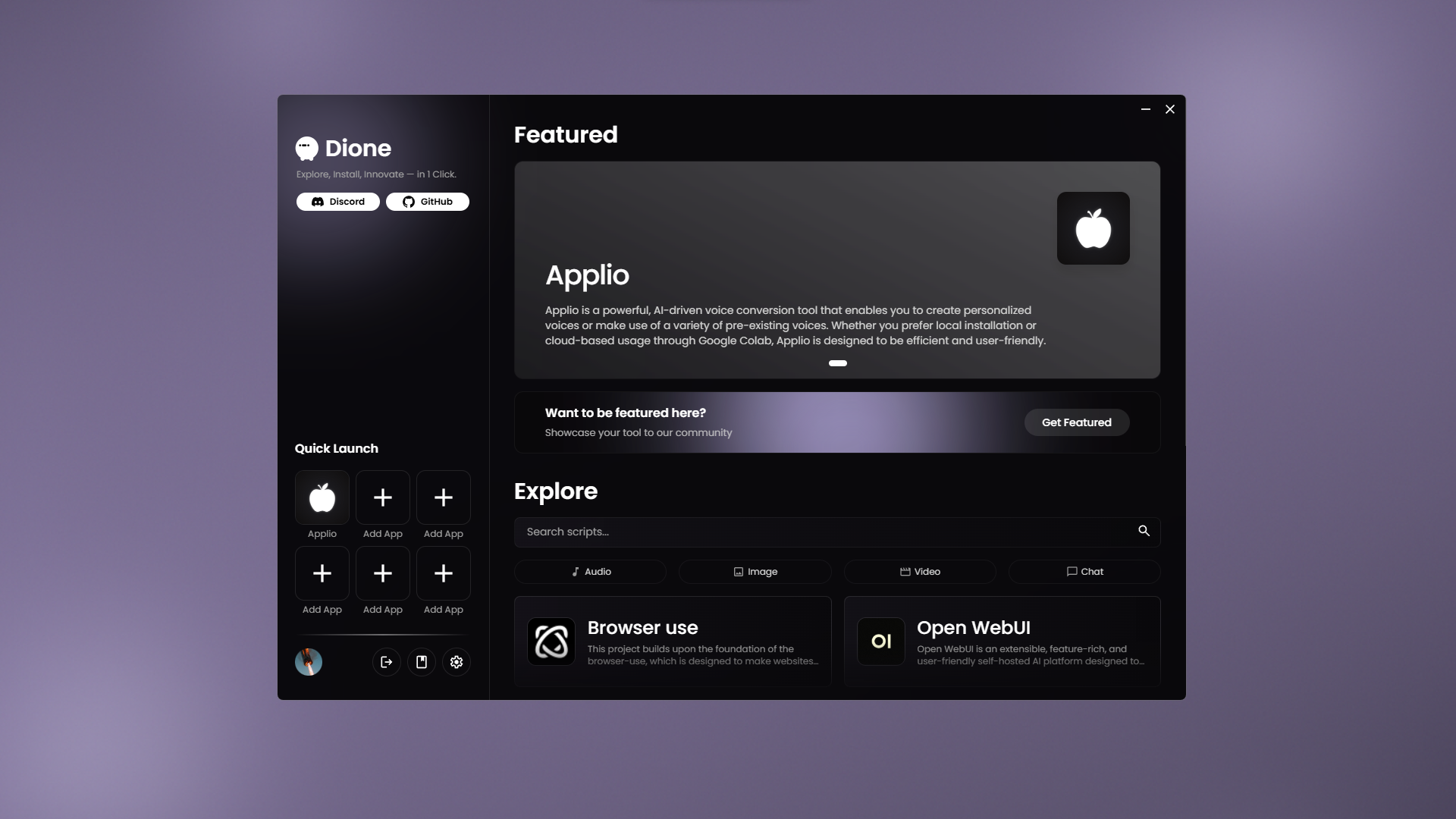Searching for a script
Dione is incredibly user-friendly. When you launch the application, you’ll be greeted by a main screen divided into two distinct areas: the Featured section, which showcases applications recommended by the Dione team, and the Explore section, which offers a powerful search engine with various filters to help you find exactly what you’re looking for.
Featured section
The Featured section is a curated selection of applications recommended by the Dione team. These scripts are carefully chosen for their quality, functionality, and ease of use. Whether you’re looking for a specific app or just want to explore what’s available, the Featured section is your go-to destination.
Explore section
The Explore section is a powerful search engine with various filters to help you find exactly what you’re looking for. You can search for scripts by name, category, or tag. You can also filter by platform, language, and more. The Explore section is your go-to destination for finding exactly what you’re looking for.